
How to invoke the dialog
Bash shell
CYGWIN SSH
CYGWIN SFTP
CYGWIN TELNET
CYGWIN FTP
PUTTY SSH
PLINK SSH
PSFTP SFTP
CMD in console window
CMD in Proxy32 terminal window
PowerShell in console window
PowerShell in Proxy32 terminal window
Notepad
jEdit
X-Server
This dialog is invoked by pressing "New" button which is the first button on the toolbar of the LauncherTree Window.

To add pre-configured launcher to LauncherTree:
Select type of the added launcher on the page selection tree on the left side of the dialog. This will open appropriate dialog page to the right of the selection tree.
Type in needed values into the fields of the dialog
Press "Add" button to add pre-configured launcher to the LauncherTree. Then you can modify some values on the page (for example, "host IP address") and press "Add" again to add slightly different launcher. If you need to add another type of launcher, switch to another dialog page using the page selection tree on the left side of the dialog, fill needed values and press "Add" again.
When done adding launchers, press "x" button in the top right corner to close the dialog.
After pre-configured launchers are added to the LauncherTree, they are ready to be used (executed) by double-clicking on them.
After pre-configured launchers are added to the LauncherTree, they can be further edited via "TreeNode Edit Dialog" (Middle Click on the Launcher to edit it) to add more customization. For example, SHELL-TERMINAL launcher that is using CYGWIN ssh can be further edited to add TCP forwarding options on the command line of SSH program.
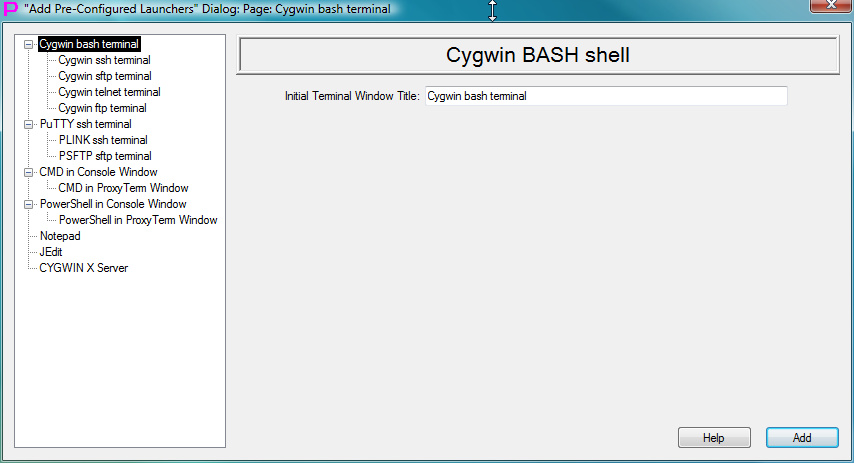
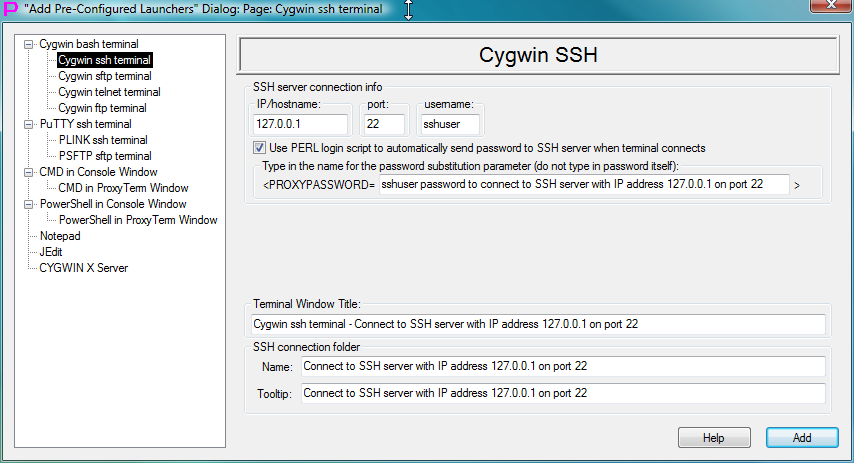
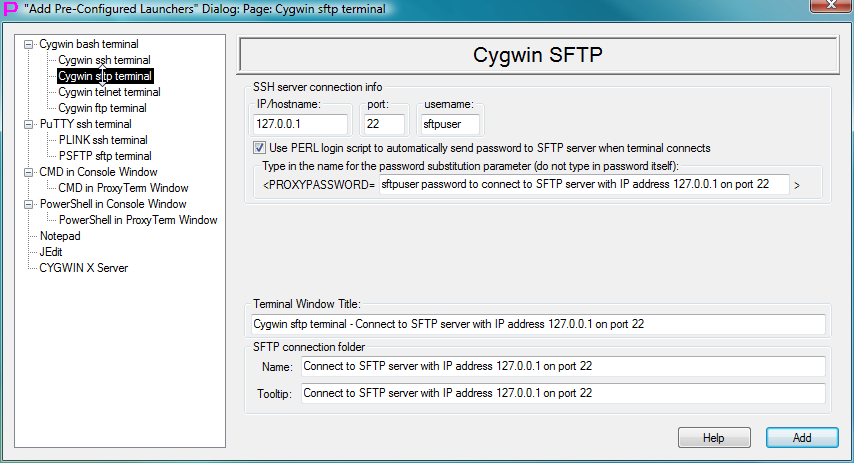
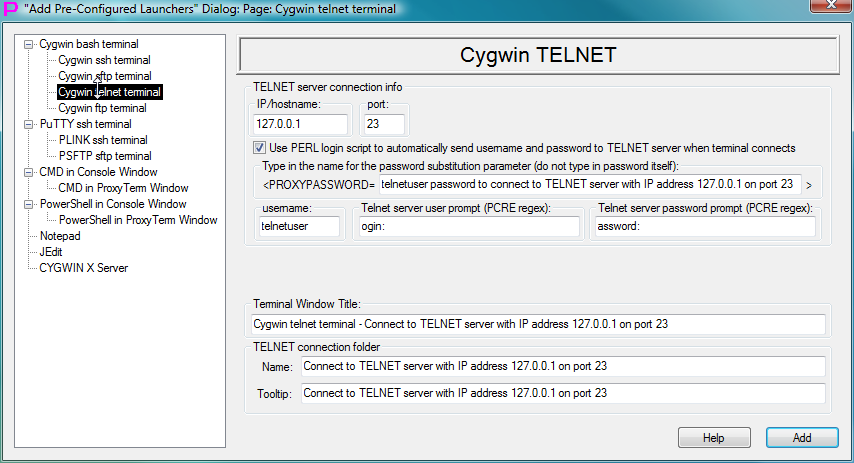
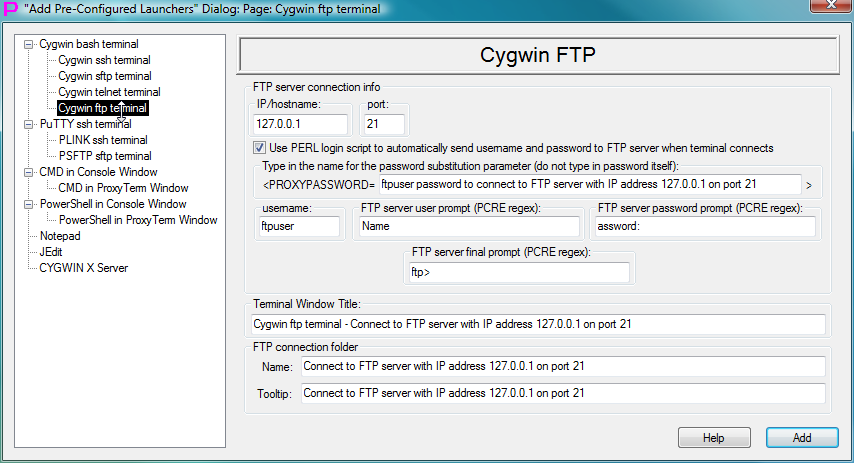
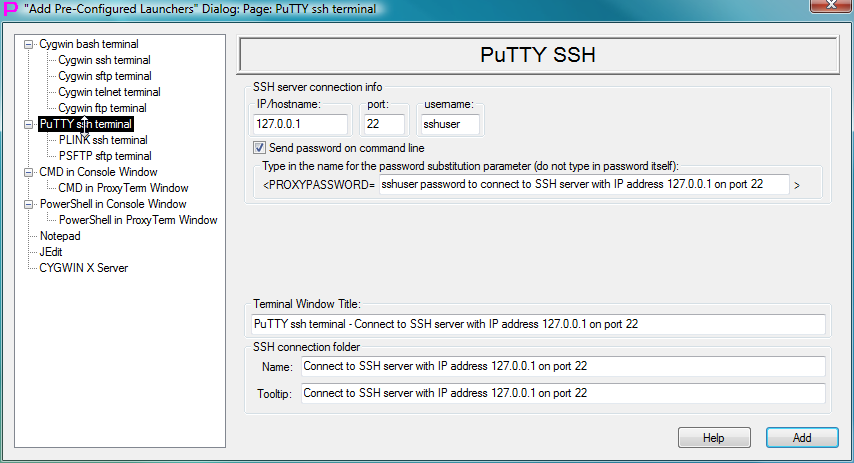
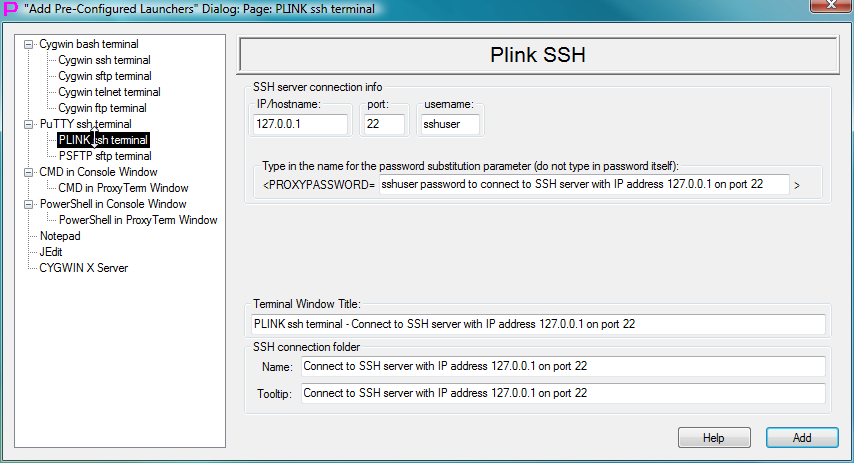
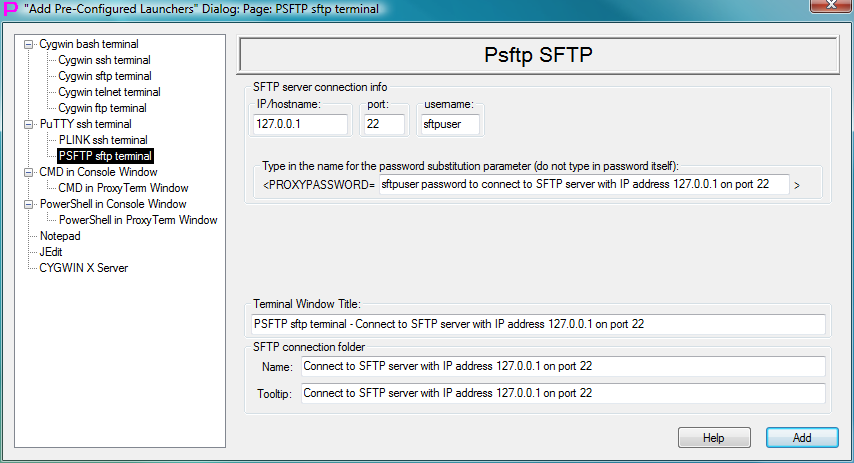







How to invoke the dialog
Bash shell
CYGWIN SSH
CYGWIN SFTP
CYGWIN TELNET
CYGWIN FTP
PUTTY SSH
PLINK SSH
PSFTP SFTP
CMD in console window
CMD in Proxy32 terminal window
PowerShell in console window
PowerShell in Proxy32 terminal window
Notepad
jEdit
X-Server