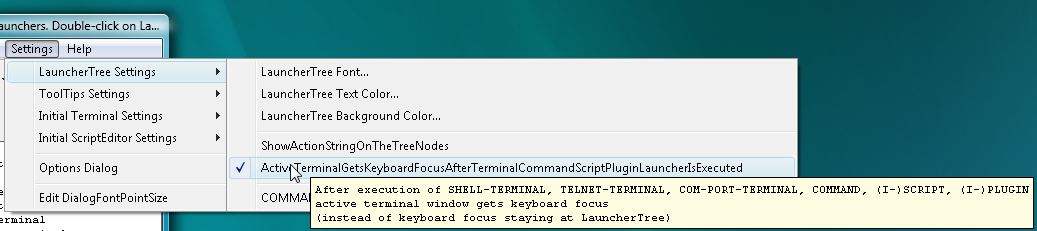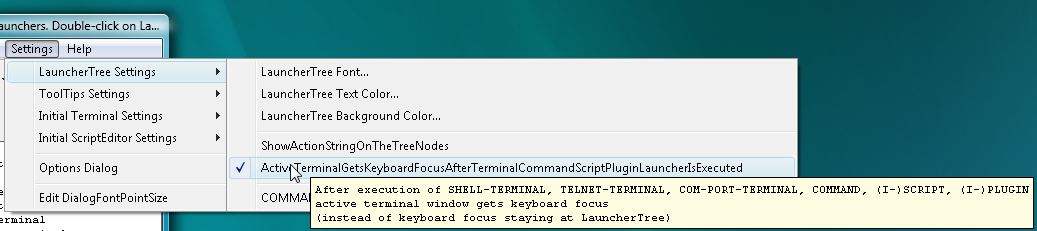- Now after execution of terminal-related launchers (SHELL-TERMINAL, TELNET-TERMINAL, COM-PORT-TERMINAL, COMMAND, (I-)SCRIPT, (I-)PLUGIN) keyboard focus is automatically set to the active terminal window that was created or used by executed Launcher. This will allow user to mix LauncherTree automation and manual typing into terminal seamlessly without the need to manually switch keyboard focus from LauncherTree window to the active terminal window. Before this change was made, after using LauncherTree window keyboard focus was always staying in LauncherTree window until explicitly moved to the desired terminal window (by mouse click in the terminal window). New behavior is enabled by default. For the users who may not like the change in the focus behavior, there is a configuration option that has to be explicitly set to revert to the old behavior.
- In the old version title of the newly created window was containing:
In the new version title of the newly created window contains only tooltip of the launcher that created this window.