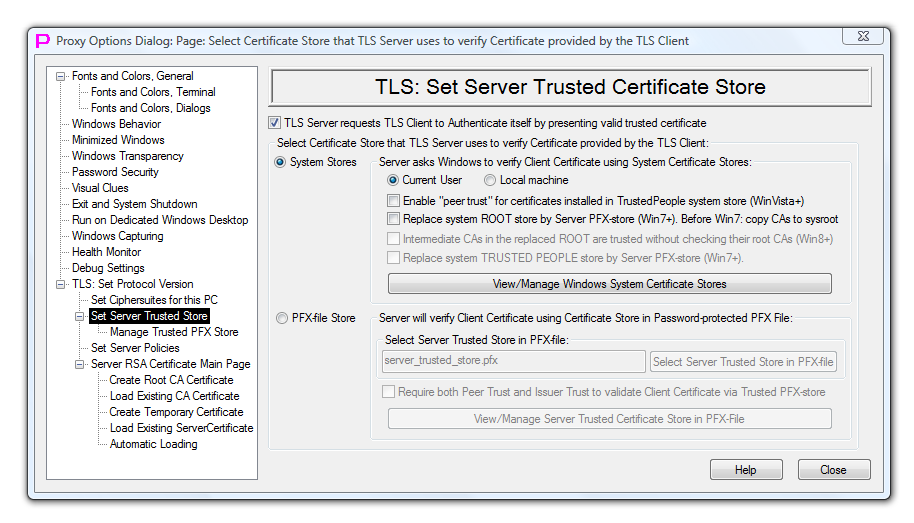
"TLS Set Server Trusted Store" Options Dialog Page
Those new options are added as check marks on the Page “TLS Server Trusted Store” of the Options Dialog. - "Replace system ROOT store by Server PFX-Store (Win7+). Before Win7: Copy CAs to sysroot" - "Intermediate CAs in the replaced ROOT are trusted without checking their root CAs (Win8)" - "Replace system TRUSTED PEOPLE store by Server PFX-Store (Win7+)".
Note: Option "Replace system ROOT store by Server PFX-Store (Win7+). Before Win7: Copy CAs to sysroot" is the new name for the check mark “To be trusted System Root Certificate should also be installed into Server Trusted PFX store”. On Win7 and Win8 this option replaces Windows system ROOT store by user-supplied PFX-Store for the purpose of checking TLS Client certificate in Proxy32 TLS Server. On WinVista and WinXP this option works differently: - On WinVista and WinXP system root store is not replaced but restricted. That means that trusted root certificates should also be installed into regular system root store, not only into user-supplied replacement of the system root store. - On WinVista and WinXP user-supplied replacement of the system root store should not contain any non-root certificates, otherwise user will receive error message when certificate checking is performed.
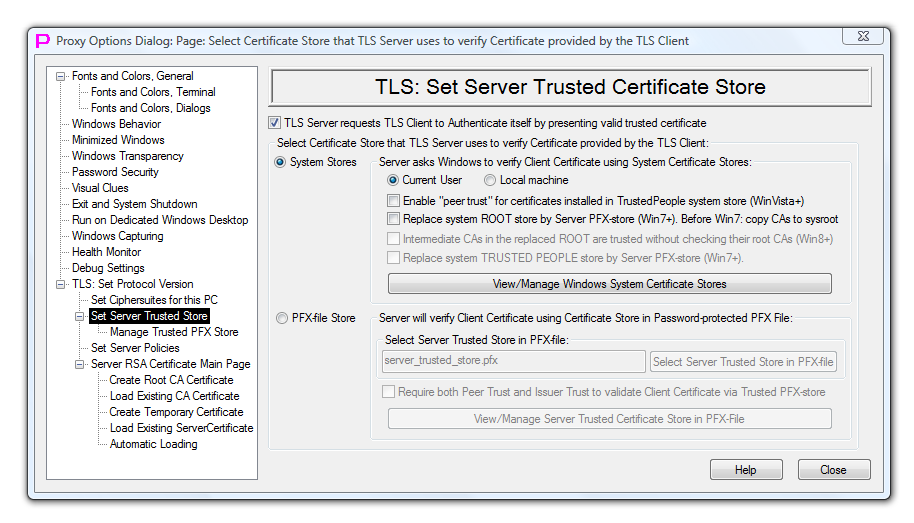
"TLS Set Server Trusted Store" Options Dialog Page
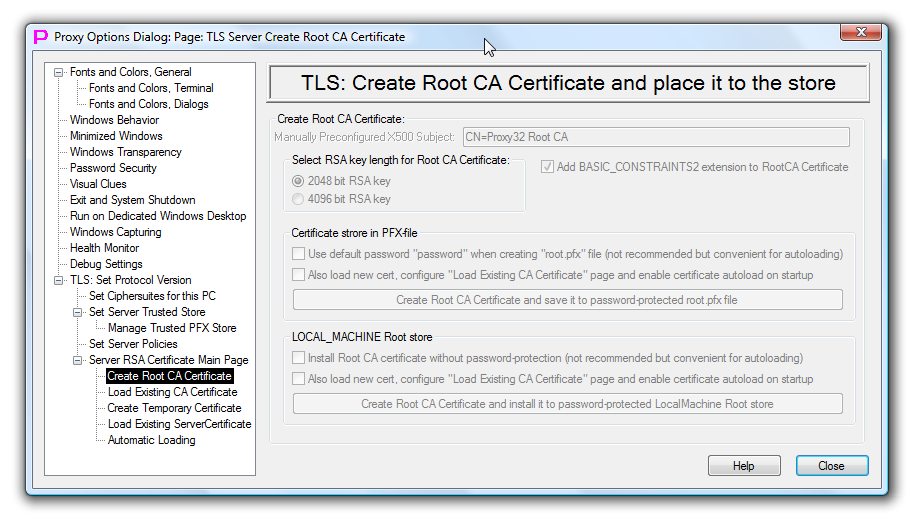
"TLS Create ROOT Certificate" and place it into the store - Options Dialog Page